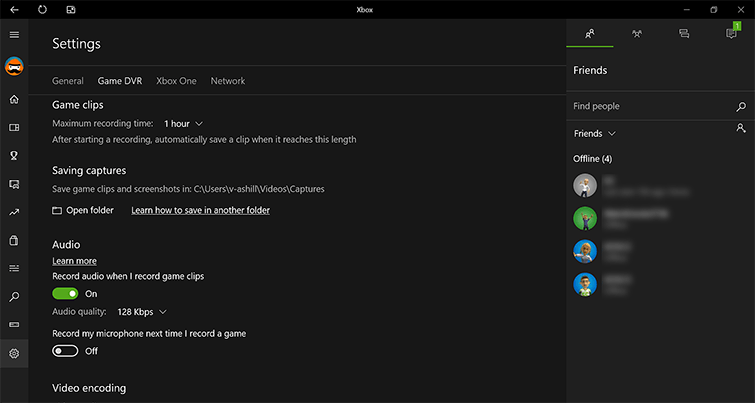PanelName:
How To Install And Configuration Of Open Game Panel Agent Only [Centos Debian Ubuntu ] Properly [ 2k17 ]
How To Install OpenGamePanel Agent Only On Centos/Ubuntu/Debian
Description:
OGP Is A Gaming Template Or Theme That You Can Install Easily Through VPS Adding Or Installating PHP/MYSQL/FTP To Get All The Games For Online Selling And Become Best Hoster In The World ?
How To Install OpenGamePanel Agent Only On Centos/Ubuntu/Debian
Author Uploaded: Smat
Author Writer: SohaibXtreme
Version: Centos & Debian & Ubuntu
Requirements:
1> Ready Made Open Game Panel
2> Access Of Root
ScreenShots:
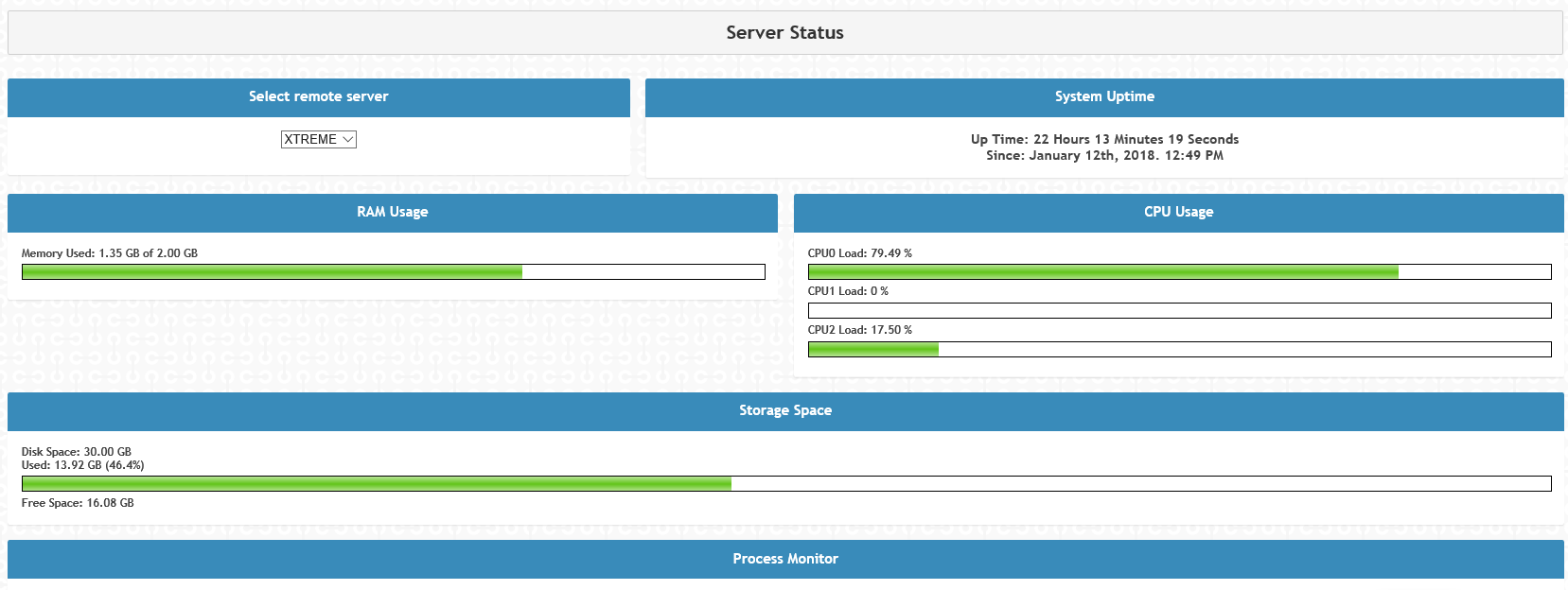 How To Install:
How To Install:
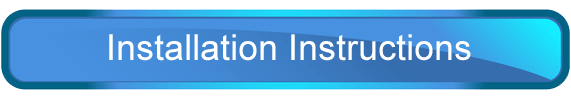 Installing Centos Quick Tip, Install Update
Installing Centos Quick Tip, Install Update
1.Login into root by typing su followed by password.
2.yum update -y [ For Centos ]
3.apt-get update -y [ For Debian/Ubuntu ]
Installer Of OpenGamePanel Agent [ Debian/Ubuntu ]
1> sudo apt-get install apache2 curl subversion php5 php5-gd php5-xmlrpc php5-curl php5-mysql php-pear phpmyadmin mysql-server libapache2-mod-php5 git -y
2> sudo apt-get install mariadb-server -y
3> sudo apt-get install libxml-parser-perl libpath-class-perl perl-modules screen rsync sudo e2fsprogs unzip subversion libarchive-extract-perl pure-ftpd libarchive-zip-perl libc6 libgcc1 git -y
4> sudo apt-get install libc6-i386 lib32gcc1 -y
5> sudo apt-get install libhttp-daemon-perl -y
6> wget -N ‘https://github.com/OpenGamePanel/Easy-Installers/raw/master/Linux/Debian-Ubuntu/ogp-agent-latest.deb’ -O ‘ogp-agent-latest.deb’
7> sudo dpkg -i ‘ogp-agent-latest.deb’
8> sudo cat /root/ogp_user_password
Installer Of OpenGamePanel Agent [ Centos ]
For Centos 7
1> sudo yum -y install epel-release wget subversion git -y
2> sudo yum -y install mariadb-server -y
1> sudo yum -y install epel-release wget subversion git
2> sudo yum install -y perl-HTTP-Daemon perl-LWP-Protocol-http10 proftpd proftpd-utils perl-ExtUtils-MakeMaker glibc.i686 glibc libgcc_s.so.1 perl-IO-Compress-Bzip2
3> wget -N ‘https://github.com/OpenGamePanel/Easy-Installers/raw/master/Linux/CentOS/ogp_agent_rpm-1.0.0-1.noarch.rpm’ -O ‘ogp_agent.rpm’
4> sudo yum install -y ‘ogp_agent.rpm’
5> sudo cat /root/ogp_enc_key
For Centos 6
1> sudo yum -y install epel-release wget subversion git -y
2> sudo yum -y install mariadb-server -y
3> sudo yum -y install epel-release wget subversion git
4> sudo yum install -y perl-libwww-perl proftpd proftpd-utils perl-ExtUtils-MakeMaker glibc.i686 glibc libgcc_s.so.1 perl-IO-Compress-Bzip2
5> wget -N ‘https://github.com/OpenGamePanel/Easy-Installers/raw/master/Linux/CentOS/ogp_agent_rpm-1.0.0-1.noarch.rpm’ -O ‘ogp_agent.rpm’
6> sudo yum install -y ‘ogp_agent.rpm’
7> sudo sed -i ‘s/^LoadModule\( \)*mod_auth_file.c/#LoadModule mod_auth_file.c/g’ ‘/etc/proftpd.conf’
8> sudo service proftpd restart
9> sudo cat /root/ogp_enc_key
BY SOHAIBXTREME.NET
Download All Commands On TEXT File
http://www109.zippyshare.com/v/BVazw4C1/file.html