TutorialName:
How To Create Counter-Strike: Source Steam Dedicated Server ( 2k17 ) [ On All Linux OS ]
Description:
Counter-Strike Source Gaming Arena Portal Where All The Players Beginners To Expert Were Play And Enjoy With Taking Tournaments And Far More To Feel The Best War Arena In Online Server With Communicate Others And Can Become Friend Play TeamAttack And Enjoy The True War In Online Portal 😉
How To Create A Counter-Strike Source Server On Linux [ 2k17 ]

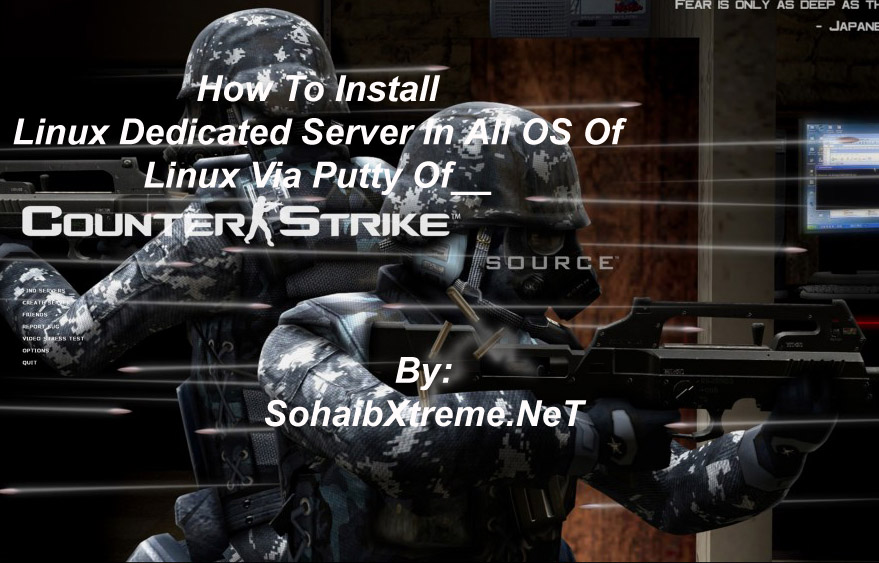
![How To Create A Counter-Strike Source Server On Linux [ 2k17 ]](https://www.sohaibxtreme.net/wp-content/uploads/2017/09/maxresdefault.jpg)
![How To Create A Counter-Strike Source Server On Linux [ 2k17 ]](https://www.sohaibxtreme.net/wp-content/uploads/2017/07/installbutton-reg@2x.png)
2 comments
Hello there I am so excited I found your web site, I really found you by accident, while I was researching on Google for something else, Anyhow I am here now and would just
like to say thank you for a remarkable post and a all round exciting blog (I also love
the theme/design), I don_t have time to read through it
all at the minute but I have bookmarked it and also included your RSS feeds,
so when I have time I will be back to read much
more, Please do keep up the great b.
http://theelderscrolls5skyrimevolution225.ru
Thx For This And Keep Visiting 😉